
by Howard Baldwin
If surfing is the metaphor for the Internet, then scuba diving should be the metaphor for the World Wide Web. Like the ocean, the Web is a vast and murky place. Diving in randomly, you’re just as likely to discover a clear, clean Macintosh site as a clunky site posted by a 14-year-old fan of Smashing Pumpkins.
To save you the trouble of treading water, I’ve done some diving, and charted the most scenic locations for the Macintosh enthusiast. I’ve sought out Web sites specifically for Mac aficionados. That covers a lot of people-everyone from user groups and designers, to teachers and consultants, to business folks and futurists who love innovative technology.
To help you find your own special place, I added a side trip on Web search tools so you can divine your own way into the Macintosh world on the Web (and given the speed with which the Web and its links change, these are handy tools to have around).
One of the Web’s greatest attributes is also one of its drawbacks: anyone can build a Web page and post almost anything without benefit of objectivity. That’s why-with the exception of the technical-support section-I avoid recommending company Web sites. I also stick to Web sites, as opposed to text-based Internet newsgroups (see NetSmart, Macworld, July 1996 for other Internet resources). I don’t discuss certain topics-such as Macintosh databases-because I didn’t find impartial, informative Web sites I liked (for Mac databases try http://www.claris.com or the newsgroup comp.sys.mac.databases ).Some advice before you go: type carefully. One typo when trying to access a Web page will stop your transmission cold. Think of it not as addressing envelopes, but as dialing telephone numbers-you need to be that accurate. (For the height of simplicity, check out this article on Macworld’s own Web site, http://www.macworld.com, which has links to the sites mentioned here.) Also, if you get the Web equivalent of a busy signal (“Server does not have a DNS entry”), don’t be afraid to try again. Sometimes a second or even third try works. Go figure. (You can try finding the site using one of the search engines described in the sidebar “Top Search Engines.”) And remember that links do expire-even between the time I wrote about it and you read about it-so don’t be surprised if occasionally you run into a dead end. With that caveat, dive in.
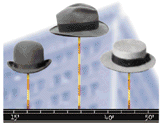
Professionals who want to sharpen their expertise in graphics, desktop publishing, multimedia, and more can find technical details galore for solving problems and advancing their knowledge.
Graphics
It’s a tough call to name the best for this category, the bedrock of the Macintosh’s strength, but be sure to visit http://the-tech.mit.edu/KPT/. Yes, KPT stands for Kai’s Power Tools, but The Tech is MIT’s student newspaper, which handles the site. It leads off with Kai Krause’s original 23 tips and tricks for Adobe Photoshop, including a top-ten list of overlooked basics. It follows up with techniques for creating neon or embossed objects, using PostScript art as stencils, and building realistic shadows from PostScript art. Web designers, check out the tips from Tom Karlo, a computer-science major who maintains the site, and the backgrounds archive, where you can pick out designs for your own Web page (love those rainbow.jpg and fire1.jpg files).
For more neat Photoshop stuff, visit http://www.fns.net/~almateus/photos.htm for its collection of artists’ Photoshop work put together by Alf Mateus, a doctoral candidate in chemistry at the University of Florida.
Desktop Publishing
This is where the Macintosh market started, and it’s still going strong, as evidenced by a visit to http://www.teleport.com/~eidos/dtpij/dtpij.html, the DTP Internet Jumplist. Though it is solely a compilation of site links, maintained by Geoff Peters as a volunteer passion, it’s a doozy. Start with his search list, divided into general topics, hardware, and software, and you’re off into information about DTP associations, fonts, electronic-publishing consultants, and more. In the hardware section you’ll find scanning FAQs and tips, sources for recycled ink-jet printer cartridges, and even storage FAQs. Also check out http://www.printnet.com/PNRes01.html, a nice compilation of Internet discussion groups, E-mail lists, and vendor sites devoted to prepress and graphics issues.
Video
Anyone interested in digital video-whether hobbyist or professional-should go to http://www.videomaker.com. Run by the folks at Videomaker magazine, it’s an informative classroom, with its glossary of terms, video FAQs (including legal and distribution issues), and conference listings. You can even download video clips from the publication’s television show. Also flip the channel to Rick Davis’s video page at http://www.hooked.net/users/rld/vidpage.html, which contains a wealth of information about organizations such as the National Association of Broadcasters, the Society of Motion Picture and Television Engineers, leading video researchers and product manufacturers, studios, and viewing utilities from Radius and Progressive Networks.
Multimedia
For information on the Motion Picture Experts Group (MPEG) standard, check out http://www.vol.it/MPEG/, an excellent compilation of data about the standard, provided by the Center for Advanced Studies in Sardinia, of all places. If you’re interested in sound, you can learn more about the Musical Instrument Digital Interface (MIDI), at http://www.eeb.ele.tue.nl/midi/index.html, which discusses not only its history but also the oxymoronic idea of its multiple standards.
Education
Pedagogy and the Web are working hand in hand to improve education. Teachers interested in how to best benefit from the Web should visit http://web66.coled.umn.edu/, a page sponsored by 3M and the University of Minnesota that includes a registry of elementary and secondary schools with home pages. The site also includes instructions for teachers who want to set up a Web, FTP, or mail server on a Macintosh, along with a section full of HTML parts to include in classes’ Web sites. Also click on the EdWeb Home Room at http://k12.cnidr.org:90/resource.cntnts.html, which contains discussions of computers and education, education reforms for the next century, and the role of the Web in education.

Mac-specific Web sites are great places to boost your technical knowledge about the platform, including how much you should pay for a Mac.
Systems
Far be it from me to spread rumors, but Corey Kirk at Simon Fraser University isn’t so discreet. On his page, http://www.imc.sfu.ca/mac/rumors/software.html, he posts the latest reports on Macintosh hardware and software-including Copland, Cyberdog, OpenDoc, Gershwin, and more. “Everything here is readily available on the Net,” he says, “so I am not responsible for spying on Apple.” Some of it comes directly from Apple, of course, and Corey denotes that with an Apple logo. He’s also built a page specifically on Copland, from which you can download Copland icons and the Aaron utility for making your interface Copland-esque. For another Copland-specific site, browse Austin Shoemaker’s page, http://www.netline.net/~austin/cops/cops.html, with its basic FAQ on the upcoming Mac OS.
Troubleshooting
Once you buy a Macintosh, you’ll find it’s so easy to set up that troubleshooting is unnecessary (in our dreams). Of course, with System 7.5.3 and Open Transport 1.1, you might encounter some glitches. In that case, there’s no better destination than http://www.mrmac.com/mac-mgrs.html, the Mac Managers Home Page. Maintained by San Diego consultant Michael Robertson, it lists summaries of questions and answers posted by Macintosh managers, the folks in the trenches who are knee-deep in the new and complicated technologies coming out of Cupertino.
Troubleshooters will also like Quill Services’ Complete Conflict Compendium at http://www.islandnet.com/~quill/c3data.html, which lists conflicts by platform, product, system, and symptom, no less. It also provides something called The Hmmmm Zone, a listing of unexplained crashes that you can add to-just in case the digital equivalent of Columbo can’t figure it out.
For the official line on troubleshooting solutions, check out http://support.info.apple.com/aboutapple/aspn.html, part of the Apple Solution Professionals Network.
User Groups
Once you’ve solved your specific setup questions, consider joining a local user group for ongoing problem solving and interaction. Frequently user-group mavens are among the first to hear about new products and updates. User Group Connection, an independent organization, lets you find domestic and international groups at http://www.ugconnection.org through an interactive search tool. Just fill in your state, zip code, or area code, and off it goes (it also works for other platforms and operating systems, including Apple II, Newton, OS/2, Windows NT, and Unix). For Apple’s official list, see http://www.apple.com/documents/usergroups.html.
Shopping
Before you go shopping for a Mac, learn what the going rate is for either a new or a used one. There are several excellent resources on the Web. For used machines, log on to the American Computer Exchange, at http://www.crl.com:80/~amcoex/», which lets you download a price calculator for used Macs.
Although I promised not to talk about corporate sales stuff, I did love window shopping on one system vendor’s home page. At http://www.powerpc.com, PowerComputing has built an interactive fill-in-the-blank engine that lets you create the Macintosh clone of your dreams (or your budget). Point and click on the RAM, hard drive, monitor, and everything else you want, and the engine tells you what system to ask for and how much it’ll cost. Putting together my own dream desktop machine ran up a potential bill of almost $23,000, which, coincidentally, was just below the price of the house I grew up in.
Tech Support
Any Macintosh vendor you can name has a Web page, because it’s an easy way to make product literature available. But only Macintosh vendors worth their salt let you use their Web pages to make your life easier-for instance, by making their technical-support system accessible. Apple Computer is a leader in this regard; its page at http://www.support.apple.com has links to its technical information library and newsgroup archives. At http://www.claris.com/support/index.html you’ll find FAQs, as well as a valuable tech-support database with built-in search capabilities. There’s also a software library with updates, demos, and shareware.
Mac-only word processor developer Nisus wins the award for most candid Web page, at http://www.nisus-soft.com “We have not abandoned Easy Alarms,” reads one section, “but the plans for its future are a bit unclear at present. When an update is scheduled, we will announce it here.” And: “There aren’t any frequently asked questions about Laser TechFonts. But if any come up, we’ll be sure to mention them here!” The site also offers demos, updates, and macros appropriate to Nisus’s products.
On the hardware side, bravo to Global Village Communication’s The Village site (http://info.globalvillage.com) for its links to downloadable Internet software and to Quantum’s site (http://www.quantum.com) for its library of information relating to the future of storage technology. Its Storage Research Center reveals what the engineers are working on at Carnegie-Mellon; Stanford; MIT; the University of California, Berkeley; and Lawrence Livermore National Laboratory. It’s enough for us to forgive the anemic utilities section (containing all of five utilities-four for Windows and one for Unix) and tech-support access only through a BBS.
Consultants
If you’re looking for ongoing contractual help, visit the Macintosh Consultants Network, http://www.mcn.com. Members focusing on Web development are listed separately from those who do installation, repair, or training. Consultants can fill out a form to list their specialties.
If you’re a consultant who wants to develop closer ties to Apple, join the Apple Business Consortium (http://www.applebiz.com, an independent group of more than 300 consultants.
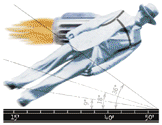
One of the first things I learned about technology is that it’s like a movie-if you come in after it’s started, just sit down and pay attention. Before long, you’ll figure out what’s going on. You might feel that if someone’s rattling on about QuickTime VR on the Web, and you didn’t even know about QTVR on the desktop, it’s too late for you. Not true. Some Macintosh-specific technologies, such as QuickTime, are best discussed on Apple Computer’s Web sites. For technologies that are egalitarian, like the Internet, or new, like virtual reality, there are independent, informative Web pages.
Internet
If you associate Archie and Veronica with comic-book characters, rather than Internet search tools or databases, the Internet Literacy Consultants’ page at http://www.matisse.net/files/glossary.html should be your first stop. This excellent glossary will teach you the meaning of, and make you one of, the digerati (“The digital version of literati . . . a vague cloud of people seen to be knowledgeable, hip, or otherwise in-the-know in regards to the digital revolution”). Also check out the Internet Services Directory at http://www.comvista.com/FrontDesk.html; its list of special topics include running Unix on a Macintosh and becoming a Macintosh Internet service provider.
World Wide Web
To delve into the technical underpinnings of the Web, start with the World Wide Web FAQ at http://www.boutell.com/faq/, which provides a wealth of basic information about URLs, getting browsers, setting up servers, and building your own Web page. For more specific information on Web publishing, you can’t go wrong at http://www.thegiim.org or http://www.cwru.edu/help/introHTML/toc.html, tutorial sites from the Global Institute of Interactive Media and Case Western Reserve University, respectively. The institute’s page offers tips categorized by occupation, such as educator, small-business owner, professional, and public official. Case Western’s Introduction to HTML covers everything from tags and text structures to anchors and images. Finally, when you’ve created your Web page, visit http://www.winternet.com/~jmp/TopTenFhtml, which conveniently lists the “Top Ten Ways to Tell if You Have a Sucky Web Page,” courtesy of Jeffrey Glover. Examples: you show your résumé, your pets, and construction icons (“I think we all know that pages are always under construction”).
Networking
Unlike with some technologies, you won’t find too much on the Web specifically about Macintosh networking. The best site I found was http://oak.forest.net/anma/anma.html, from the Apple Network Manager’s Association. The group is still regional, with chapters in Seattle; Palo Alto, California; and Toronto. Its site features job postings, an Open Transport Q&A page, and information on AppleTalk’s routing and tunneling extensions.
For more networking information, head to http://tampico.cso.uiuc.edu/nas/nash/mac.html, put together by the folks in the Computing and Communications Services Office at the University of Illinois at Urbana-Champaign. Mark Sproul maintains the “more than you’ll ever want to know about Open Transport” page, while Lynn Ward has posted articles on topics such as installing MacTCP and NCSA Telnet for the Macintosh. Granted, some of what’s on this page is specific to the University of Illinois network, but it’s still helpful. There’s also a glossary of Macintosh networking terms (originally from Cayman Systems) and a list of Usenet newsgroups relating to AppleTalk and Macintosh communications.
OpenDoc
Strangely enough, the best information about Apple’s cross-platform strategy can be found not on the page for Component Integration Laboratories at http://www.cilabs.org, which is in charge of OpenDoc, but rather at http://www.acl.lanl.gov/sunrise/DistComp/OpenDoc/overview.html, maintained by Jim George of the Advanced Computing Laboratory at Los Alamos National Laboratory. Go figure.
Virtual Reality
The real (or is it unreal?) stuff is at http://vag.vrml.org, the home page for the VRML Architecture Group, which not only will give you a FAQ update, but also lists the current 1.0 specification and the schedule for ratifying the spec for version 2.0.
When Neil Armstrong walked on the moon, someone suggested that his feat wasn’t so amazing-what was amazing was that millions of people sat in their living rooms and watched him do it. Today, the idea still holds true. It’s not so amazing that sitting on our desks are machines more powerful than IBM’s first mainframes-what’s amazing is that using those machines, we can find out anything we want to know about how they work.
Senior editor Howard Baldwin has had an Internet address since 1989, but he should talk-he hasn’t even built his own Web page yet.
These Web navigation tools will point you in the right direction
We've charted some of the best Macintosh sites in the vast ocean of information called the World Wide Web, but any amateur Jacques Cousteau can tell you that the real joy is in discovery. And the Web is growing faster than plankton. To navigate those unexplored straits and underwater canyons online, you need to use a Web search engine.
The online search engines are powered by Net robots, indexing software, and human librarians who classify, sort, and arrange the Web into a searchable matrix (see NetSmart, May 1996). And they're becoming the most profitable aspect of the Internet. The dozen or so most popular search engines are always among the most visited sites on the Net, and competition is high for the advertising dollars that keep these search tools free of charge.
Despite their similar approaches to scanning the Internet, search engines don't always turn up the same results. Depending on the type of search you're conducting, one engine might give you more satisfactory results than another. I've sorted the major engines by the kind of searches they perform, and named top picks in each category.
Concept Searches
When searching for a concept, you are probably better off using a catalog site. A catalog relies on human editors to sort through URLs gathered with a simple search tool and organize them in categories and classifications. This approach isn't a complete Web search; fewer pages are covered, but the results tend to be more concise and organized by subject. You rely on the catalog's subjective classification and organization. As the Web grows, these catalogs are becoming more of a "best of the Web" than a complete concordance of what's online.
Top Picks: Yahoo http://www.yahoo.com and Infoseek Guide http://www.infoseek.com
Index Searches
An index search casts a wider net than a catalog. Search results from these engines come from a computer-generated index of Web pages and use an algorithm to sort documents to determine their relevancy-for instance, the number of times a keyword appears and its proximity to the top of the document. But indexes aren't adept at recognizing context, matching synonyms, or sorting out homonyms. An index search using the keyword beat will return more than just information on Allen Ginsberg and William Burroughs; you can also get pages on metronomes, rave music, or gingersnaps.
Both of my favorite picks can also search Usenet newsgroups, which makes them useful for getting the online buzz on a certain topic.
Top Pick: Alta Vista http://www.altavista.digital.com
Runner Up: Excite http://www.excite.com
Proficient (and professional) searchers cross-reference results from more than one engine. Meta-indexes send a query to more than one engine and then organize the results. It takes longer (sometimes 3 minutes for a query), but the meta-indexes sort and remove duplicates.
Top Pick: MetaCrawler http://metacrawler.cs.washington.edu:8080/index.htm
Runner Up: MotherLoad/Insane Search http://www.cosmix.com/motherload/insane/
Personal Indexes
Today's search technology exists on remote sites that you access via a Web browser, but personalized search engines will arrive on the desktop soon. Companies are developing software that searches the Net according to your specific tastes and interests, then builds a personal matrix of data that the software searches and updates regularly. Applications like WebCompass from Quarterdeck (310/ 309-3700, http://www.quarterdeck.com), due out this summer for the Mac, or the search technology in Copland and Cyberdog (code-named V-Twin) should help you manage the information overload that we're all experiencing these days.
Learning Curve
Once you settle on a specific search tool, take the time to learn how to formulate a query. All the engines listed here have good instructions. The more informed you are about each engine, the easier it will be to find what you want on the Web.
MATTHEW HAWN